Finally.
Finally, we were able to showcase all the work we had done over the past few months.
What was intended to be just one presentation turned into three distinct main events with three separate projects:
Beyond the Boundaries of Tableau: This is the presentation I pitched and was accepted for. We showcased a new KPI card Viz Extension and the new Chart Selector for the Figma to Tableau Plugin.
Viz Extension Shark Tank: The idea was to present an early-stage demo of a Viz Extension. We took this opportunity to integrate ChatGPT with Tableau.
DevsOnStage Labs: We had the opportunity to test a pilot of the Authoring API. With this new API (not yet on the roadmap), we have created a Dashboard Layout Generator directly inside Tableau.
In today’s newsletter, I will recap most of the new features.
However, if you want the whole experience with explanations, live demos, and more, I invite you to register for the Team DataFam TUG next Monday. This will be an extended version of my talk, combining every demo:
Beyond the Boundaries of Tableau
For the third time, I presented “Beyond the Boundaries of Tableau.” Every year, the content changes, but the idea stays the same: how to do more in Tableau by exploring other tools and new concepts.
This year, I focused on our philosophy of building tools:
Make it Clear → Make it work → Make it Right → Make it Easy

This is an important topic and I’ll make it the core idea of a future newsletter!
To demonstrate this philosophy, I showcased some existing tools, such as the Custom Theme Generator and Filter Manager, which allow you to bulk-edit all your filters at once.
Of course, I also demoed some Viz Extensions, and we introduced a new one: KPI Card.
KPI Card Viz Extension
If you’ve been following us for some time, you know BANg, our online tool that makes it easy to generate KPIs in Tableau. This tool automatically generates all calculations and visualizations for you.
To make your life even easier, we are currently working on an evolution of BANg so you don’t have to leave Tableau. The new KPI Card Viz Extension will allow you to build these beautiful KPI Cards with just two drag-and-drops.

No calculations are needed, and it is fully customizable. In just one worksheet, you get your BAN and the evolution. The extension handles all calculations, so you don’t need to pollute your datasource with all the tedious formulas usually required.
We are working on it right now, and we’ll release it very soon!
Chart Selector for Figma to Tableau
The second new feature we announced live is the option to select a chart type and color when exporting your Figma design to Tableau.
Instead of the previous default grey bar chart that was generated, you can now specify different chart types directly in your Figma design. That makes the final exported result much nicer and closer to your final design.

If you use the Generate feature that automically create a new dashboard in Figma, every layout comes with pre-defined charts that you can update easily!
To use this new feature, you can either use the “Add a worksheet” button with the right chart type or select an existing SHEET/ node and simply select the desired chart type.
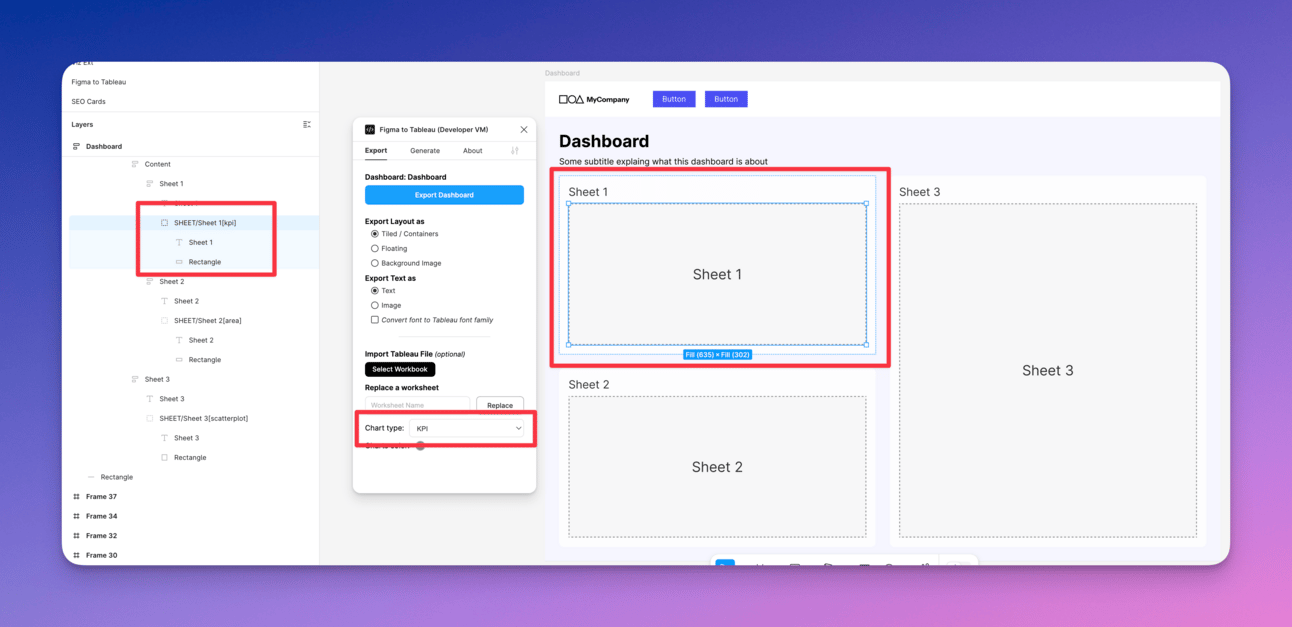
Select your Sheet, and choose a chart type!
The chart selector is available now in your favorite Figma plugin!
Since my talk was before Devs On Stage, I had to keep one big surprise secret… but it’s time for the big reveal!
Devs On Stage Labs: Authoring API
Another year, another LaDataViz demo in Devs On Stage 🎉
Last year, Tableau showcased our Figma-to-Tableau Dashboard Generator as part of Devs On Stage. This year, for a brand-new section called Devs On Stage Labs, Tableau once again showcased a new tool we had developed specifically for Labs.
Devs On Stage Labs is a new section of Devs On Stage focused on ideas and experiments that are not yet funded or even on the roadmap. At the end of the section, people could vote for the best idea, and Authoring API won!
So, what is the Authoring API?
This (unreleased) API enabled us to invoke the internal Tableau commands used to perform various actions in your workbook, including creating worksheets, drag-and-drop operations, adding or removing objects, moving elements, formatting, and more. Every click and every action could be triggered by a call to the API.
Four developers (Timothy Vermeiren, Klaus Schulte, Craig Bloodworth, and I) were given access to this new API and tasked with developing a demo. If you want to see the entire section and what they have produced, here’s the replay:
I saw this as the perfect opportunity to reuse the Dashboard Generator we created in Figma and put it directly in Tableau.
Madeline Lee, who was on stage for the demo, explained it perfectly: it’s Show-Me, but for Dashboards. You can select your Layout and a few options (filters pane, Navigation buttons, Style), and then the API will automatically generate all the containers and elements in their correct place:

This is still a very early stage, but it worked perfectly and shows what’s possible!
We will probably write another post about this API to showcase another use case, so stay tuned!
ChatGPT in Tableau
Finally, our last challenge was Viz Extension Shark Tank!
The idea is simple: three developers pitch a new Viz Extension idea, the “sharks” ask questions, and at the end, the audience votes for the best idea.
One of our goals for this year was to explore how to blend Tableau and AI to create better tools. This was a perfect opportunity to test an idea: what if we could talk to our data directly from the Worksheet?

Using the OpenAI API, we created a simple extension that allows you to “talk to your data.” We created predefined prompts to quickly analyze the data (see above) or to prepare slides based on the data you have dragged and dropped (see below).

We were pretty surprised by the results, which were accurate and fast, utilizing the latest Open API model.
With this idea we “won” the Shart Tank competition. The advantages are numerous: you can quickly discover, understand, gain insights, and ask questions about your data. And the best, you can do all of that in your language!
This demo is based on the OpenAI API, so you must trust them with your data! An evolution could be the option to let you use any model (even internal and secure ones) to send your questions. This could make the results even more accurate if your model is familiar with your business.
This challenge was a great first introduction to using an LLM API, and it’s an idea we want to keep exploring.
We might release it soon, despite its current caveats, to showcase what’s possible with AI and have a new fun tool to play with!
Thank you for staying with us until the end!
We have a lot of work to finalize all that, so stay tuned.
Don’t forget to tune in on Monday for the Team DataFam TUG and see live demos!



