Check our new website to get all the latest information about Viz Extension and get a license:
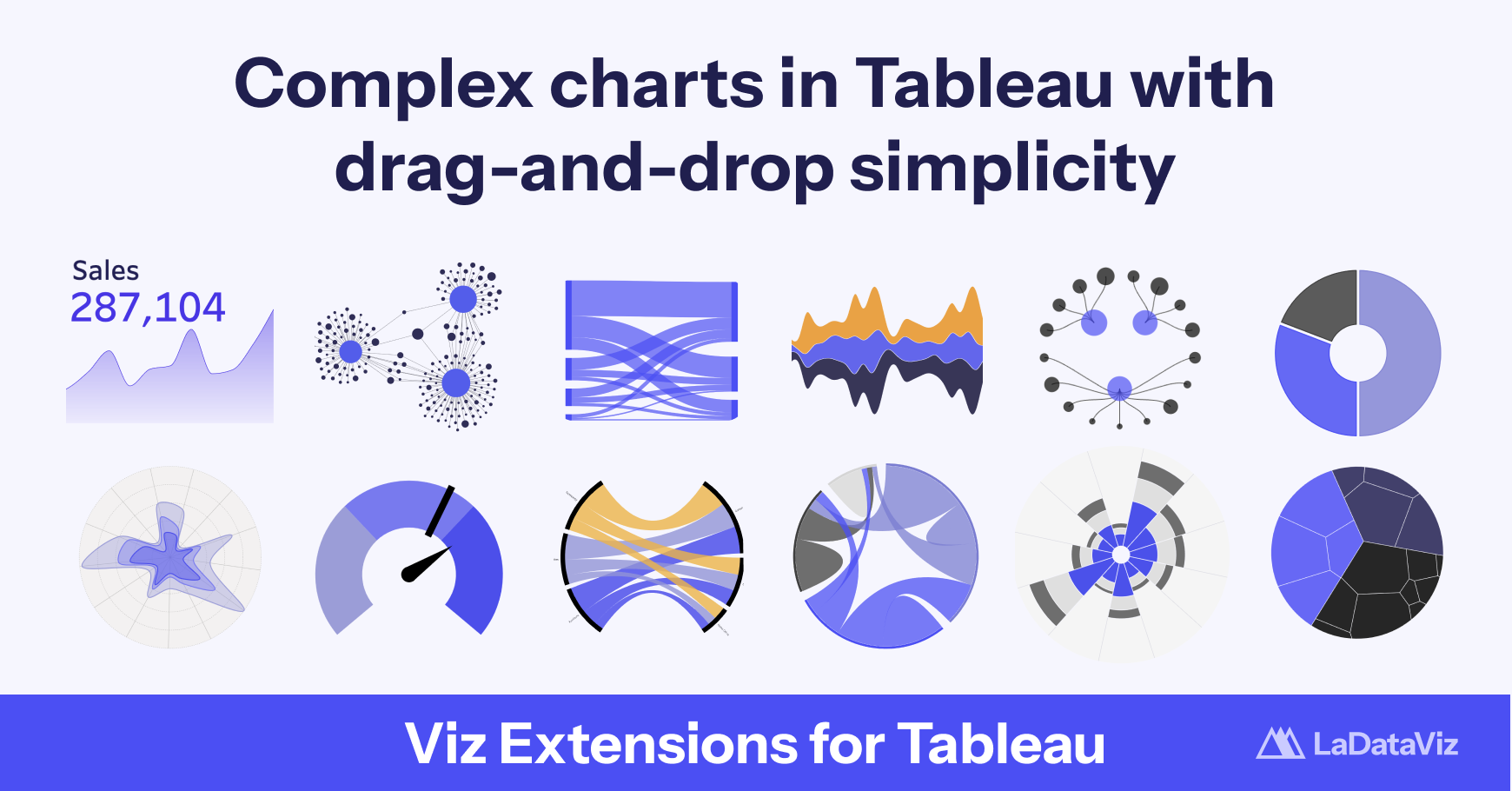
Viz Extensions
Advanced visualizations as easy as drag and drop
www.ladataviz.com/tools/viz-extensions
Table of Contents
What are Viz Extensions?
Viz Extensions expands Tableau's visualization options, making it easier for anyone to create new visualization types without any calculations or templates.
Viz Extensions is a portal between a Tableau Worksheet and a web page that allows the creation of visualizations using d3, SVGs, JavaScript, or any web technology.
A good way to see it in action is to check our video:
How does it work?
Viz Extensions are two things: a .trex file and a web page.
The .trex file is a JSON-formatted manifest for a Tableau Viz Extension. It contains metadata about the Extension, such as the web page's URL that hosts the rendering and the new Marks Card that the chart type requires.
Here is, for example, the .trex file of our network (notice the URL and the two encodings, source and target)

The URL specified in the .trex file points to a web page containing the extension's functionality. This web page leverages Tableau's Viz Extensions API to interact with the Tableau worksheet and render the chart.
Can the Viz Extension access my data?
The Viz Extension cannot access your data source’s raw data or fields.
When you drag and drop a field to a Marks Card, the Extension reads the aggregated data in the Worksheet.
As a recognized Tableau Partner, you can trust that your data is never stored anywhere, not even temporarily. Like every tool we create, everything happens only inside your browser.
For added security, our extensions are available on the cloud, hosted by us, but also on-premise if you want complete control.
Can I get the Viz Extensions in my secure environment?
Yes. We can share a packaged version of our Viz Extensions that does not require any internet connection.
You can then host this version in your environment and make it available to your internal users.
Check our on-premise pricing in the section below.
How do I add a Viz Extension to my worksheet?
You can easily add a new Viz Extension directly from a worksheet in the Marks Card by using the Add Extensions button.
Then, you can choose between:
Browse Viz Extensions: Viz Extensions from the Tableau Exchange (built by Tableau Partners like us). These are free to try.
Access Local Viz Extensions: if you purchase a license or develop your own, you can use a local .trex file here.

How to use a Viz Extension?
Once you have added Viz Extensions to your worksheet, how you use them will depend on how they were developed. However, they all have a few things in common:
Custom Marks Cards: Each Viz Extension will have specific and new Marks Cards (like Source and Target for a Network). You can drag and drop fields on these cards as you are used to.
Mandatory Detail and Tooltip: It is impossible to deactivate Detail and Tooltip Cards, even though they may not be used at times.
Disabled Columns and Rows: Currently, it is impossible to use the Columns or Rows when using a Viz Extension.
Format Extension: This button opens a new pop-up for more configuration and formatting. The developers can completely customize the content of this pop-up.

Where can I use Viz Extensions?
Viz Extensions are available in Tableau Desktop, Server, and Online.
Currently, Viz Extensions are not available on Tableau Public.
We want to enable our extensions on Tableau Public.
Unfornately, this is not up to us but between Tableau’s hand and we are in the process of making it possible.
How do I enable Viz Extension on my site?
You'll need to enable the Viz Extensions on your Tableau Server or Online site in the Extensions Settings for them to run:

To enable all our Viz Extensions, make sure to allow the following URL:
https://extensions.ladataviz.com/.*Make sure that User Prompts option is set to Hide to avoid having an annoying window open everytime you or someone else use a Viz Extension.
How much does it cost?
Our pricing is now available directly on our website:
I've just purchased a license; what's the next step?
After purchasing a license, you will receive an email with a link to download the .trex files. Simply enter your license key and you can download the extensions.
We worked on a solution that automatically adds your license key inside the URL of the .trex file so you don’t have to do it yourself maually!
Once you have downloaded your .trex files, you are good to go!
Ensure that the extensions are enabled on the server and that you use the “Access Local Viz Extensions” option.
Can I get a personalized Viz Extension?
Yes. The Viz Extensions we are releasing are standardized advanced charts made to be usable in many ways.
However, you may want a specific chart, predefined design, or particular interactions or options to fit your use case.
We are happy to help and create custom extensions for you.
You can reach out at [email protected].
Are there any known bugs?
Currently, the following are the known bugs in the Tableau Viz Extensions API. These affect all Extensions and can only be solved by Tableau:
Exports render as blank.
Exporting a Viz Extension will always render it blank. The only way is to make a screenshot.No Transparent Background.
The background color of a Viz Extension cannot be transparent.
That’s it for this week!
You can reach us easily over there:
‣ Website: https://www.ladataviz.com
‣ Twitter/X : https://twitter.com/ladataviz
‣ Youtube: https://www.youtube.com/@ladataviz
‣ LinkedIn: https://www.linkedin.com/in/ladataviz/
‣ All other links: https://linktr.ee/ladataviz
If you have any suggestions, feedback is appreciated!



