Hi!
Another week, another extension!
Yes, it’s the same intro as last week, but I promise it’ll be different next week.
Today, we are happy to release our first Dashboard Extension: Better Download:

The idea is simple: if you build a Tableau Dashboard, you can add a Download button and pre-select the Worksheet from which to retrieve the data.
When the user clicks the button, they will automatically get the data in the proper format from the correct Worksheet.
With this new Extension, we aim to solve a four-year-old idea by Kevin Flerlage: Allow Developers to Choose which Sheets can be Downloaded.
This idea makes a lot of sense. If you have ever used the default “Download” object in a Dashboard, you know that the end user will have to choose which Worksheet to get the data from…. among all the worksheets in the Dashboard!

This could sound like a good idea to allow more flexibility, but it has many disadvantages:
As an end user, you don’t necessarily know which Sheet you are supposed to get the data from
If you have a lot of worksheets, the list gets very long and confusing
If Worksheets are not named correctly, the end user will not know what to select
You may not want the user to be able to download data from other charts easily
You lose that flexibility with the Extension, but if you want a simple button that will always download the right data in the correct format, this Extension is for you!
On top of selecting the Sheet, you can export the data as CSV (with coma, semi-colon, or tab as delimiter) or Excel. You can also change the design with text and background color or use an image:
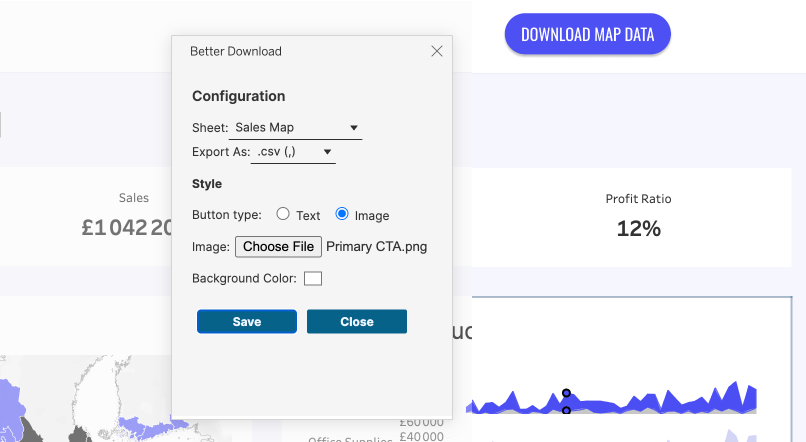
This Extension started as a custom development for one of our clients. Thanks to them, we can release this version for a broader audience.
If you need a Dashboard Extension to create a better user experience or a Viz Extension to visualize the data in a specific way, we would be happy to work with and develop the solution.
Hopefully, you will find this as useful as we do!
Break next week!
Website ▲ Twitter/X ▲ Youtube ▲ LinkedIn ▲ All other links:
If you have any suggestions, feedback is appreciated!



